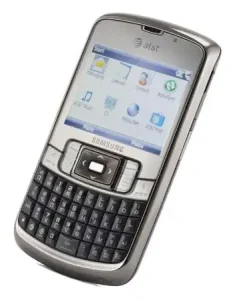 Have you purchased the Samsung i637 phone which is locked to a particular network and country? We can provide the correct unlock for your Samsung i637. Once the phone is network-free, you can use the default as well as other carrier SIM cards. Unlocking a device by code is the easiest method. We provide all sets of codes, including NCK, SPCK, and Unfreeze/MCK (if in the server only one set code will be available, then you will receive only NCK code).
Have you purchased the Samsung i637 phone which is locked to a particular network and country? We can provide the correct unlock for your Samsung i637. Once the phone is network-free, you can use the default as well as other carrier SIM cards. Unlocking a device by code is the easiest method. We provide all sets of codes, including NCK, SPCK, and Unfreeze/MCK (if in the server only one set code will be available, then you will receive only NCK code).
Unlocking a phone/tablet by code is a one-time work. This means every time you will change the carrier, there is no need to unlock it. Unlocking by Code does not involve any software or firmware change, which means you will not lose your warranty.
Depending upon the service you choose, you may get the following types of codes for Samsung i637 :
NCK – Network unlocking code is used to remove the simlock.
Unfreeze/MCK – Used to reset the unlock code counter. If you have already tried with too many wrong codes, then it will help you to reset the simlock counter. Once the restriction is removed, you can unlock it again.
SPCK – Service Provider Code is used to reset the second level of the lock.
If your Samsung i637 comes from T-Mobile USA or Metro Pcs USA, then before placing an order, check about the “Device Unlock App.” If your phone has the Device Unlock App installed, then you will not find anyplace to enter the unlock code. If you place the order, you will still get an unlock code, but it will be useless for you, and no refund will be provided. A 100% refund will be provided if the code does not work; needs to provide video proof.
How long do we need to wait for a Samsung unlock code?
The approximate delivery time for a Samsung unlock code is 1 to 10 days.
The average response time for a Samsung unlock code is 2 days (based on the last 100 orders).
How to Unlock Samsung i637 by NCK?
Step 1. Remove the original SIM card and insert any other operator SIM card.
Step 2. Samsung i637 will prompt for “SIM Network Unlock PIN.”
Step 3. Enter the NCK code, which is provided by unlock-simlock.com.
Step 4. If the code is not accepted, then enter the Unfreeze / MCK code (an unsuccessful message may appear).
Step 5. Again enter the NCK or Network Unlock Code.
Now your Samsung i637 should be network free.





